Activate Paramount Plus: A Guide

A variety of TV series, films, and original content are available on-demand through the subscription-based streaming service Paramount Plus. It is possessed by ViacomCBS and succeeds CBS All Access, which underwent a rebranding and expansion in March 2021.
Subscribers can access material from a variety of networks and companies, like CBS, BET, Comedy Central, MTV, Nickelodeon, and more, with the help of Paramount Plus. The site offers a vast library of TV shows, including new episodes as well as previous seasons of well-known series, vintage programs, and unique programming.
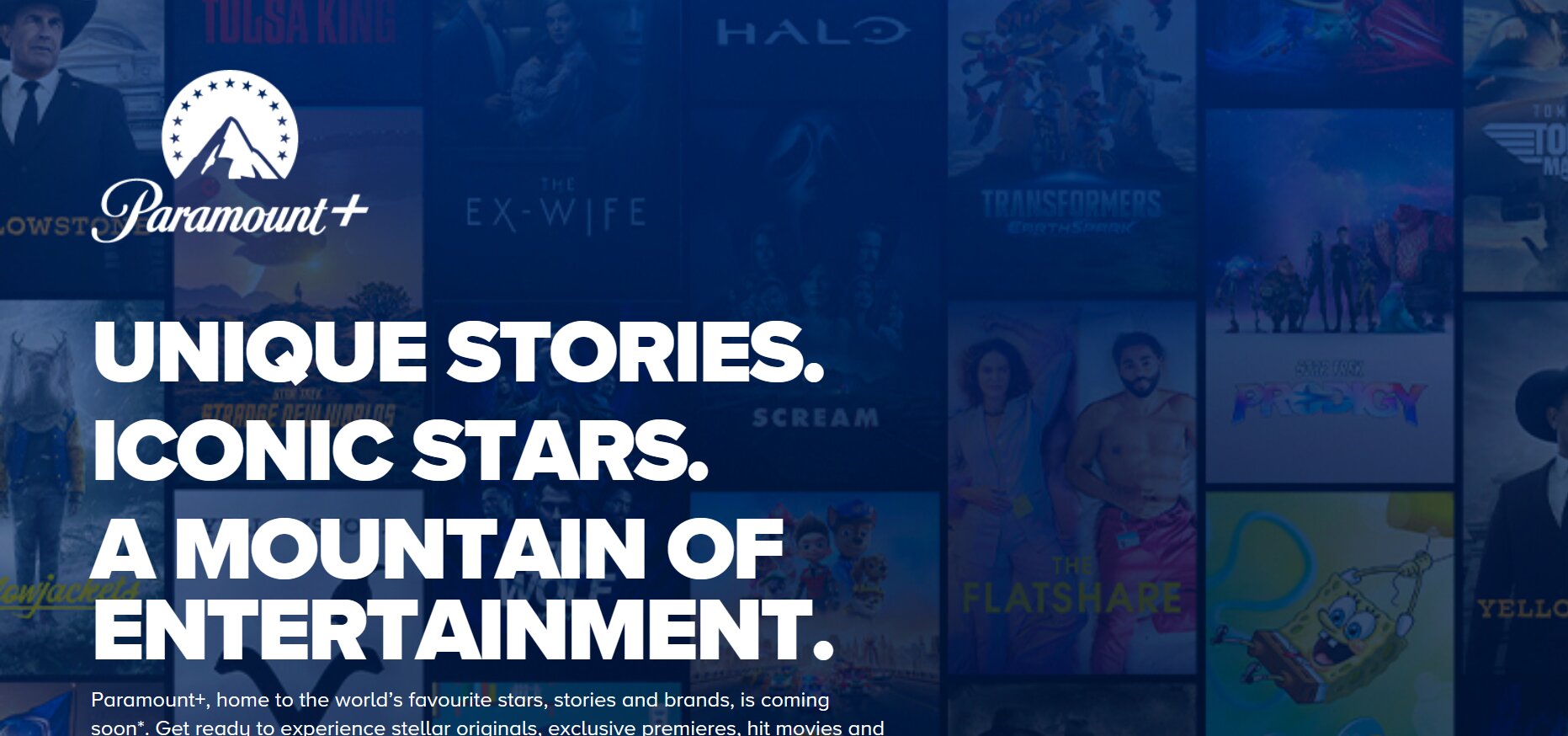
There are a number of devices with which you can watch shows and stream content on such as streaming devices like Apple TV, Roku, TV, Chromecast, Amazon Fire, and NVIDIA SHIELD TV, smart TVs including LG TV, Samsung TV, VIZIO TV, and even Android TV, as well as on gaming consoles like Xbox.
We have compiled this guide to help you with the activation of Paramount account in different devices and with different methods. So keep reading to find out all about it.
Paramount Plus Activation With Walmart Plus Subscription
You can easily activate your Paramount Plus if you are a member of Walmart plus. You can stream the Paramount+ service for free if you are an active trial or paying Walmart+ member. You can activate the subscription by following the steps given below:

Step 1: Head over to the Walmart Website and sign in to the account by entering your user id and password on the platform.
Step 2: Once you are logged in, go to the Account in settings and directly go to Video Streaming service.
Step 3: Over here, you will see a Paramount option. Here you can click on Paramount Plus where you can sign up into your Paramount Plus account.
Step 4: Since you are already an active user of the Walmart Plus account, you will be redirected to the Paramount website where you can start using the Streaming service.
Now your Paramount Plus Activation is complete! You can enjoy all your shows now.
Signing Up To Paramount Plus
If you do not have a Walmart Plus subscription then you can easily sign up and activate your account of Paramount + by following the steps below:
Step 1: On your desktop, laptop, or mobile equipment, open a web browser and navigate to the Paramount Plus official website.
Step 2: Subscription options are available through Paramount Plus. Click the “Sign Up” or “Subscribe” button after choosing the plan that best meets your needs.
Step 3: You’ll be asked to open a brand-new account. Give the necessary details, such as your email address, username, and password. You may also have the choice to register with your Apple ID or Google ID.
Step 4: Select the payment method you prefer, such as a debit card, credit card, or PayPal. Add the relevant billing and payment information.
Step 5: Click the “Confirm” or “Start Your Subscription” button to complete your subscription after carefully reading the terms of service and subscription details.
Step 6: You could get an email with an authentication link after subscribing. To validate your e-mail address and activate your account, click the link. Alternatively, you might be instructed to sign in to the account you created using the login information you established when signing up.
Step 7: Once your account has been activated, you can use the Paramount Plus website on a computer or the Paramount Plus app on your smartphone or streaming device to access the service. You can begin streaming after logging in with your account credentials.
Activating Paramount Plus On Your Smart LG TV
In order to activate Paramount Plus on your Smart LG tv, follow the steps below:
Step 1: You can head over the official app store of LG on the TV and install the paramount Plus app.
Step 2: Look for the application by typing it in the search bar above and once you find it, click on it and download it on your smart tv.
Step 3: Once it is installed on your smart tv, open the app and directly go to the settings option. Here you will be able to see the sign-in option.
Step 4: You can sign into the paramountplus.com site by selecting it and signing in directly.
Step 5: Once you are logged in, you will be shown an activation code right on your screen. You need to remember this so copy it or write it down on a piece of paper.
Step 6: Once you open this, you will be directed to an activation page or you can go to Paramount+ | Device Activation (paramountplus.com) in your browser where you need to enter the code that you copied.
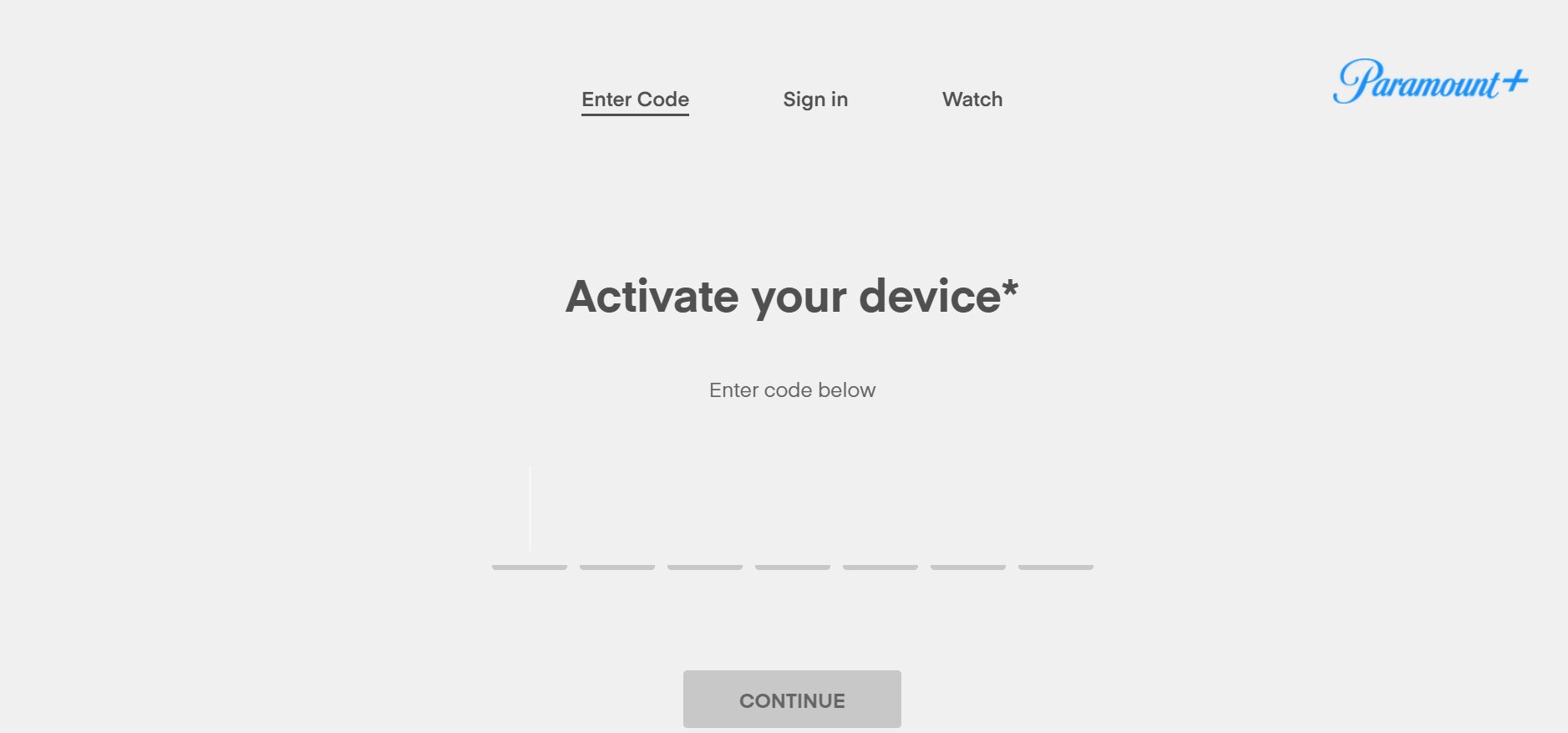
Step 7: Upon entering the code, you can hit Activate and hence the paramount plus account will now get activated for you to view your shows on.
Activating Paramount Plus On Apple TV
In order to activate Paramount Plus on your Apple tv, follow the steps below:
Step 1: You can head over the official app store of Apple TV and install the paramount Plus app.
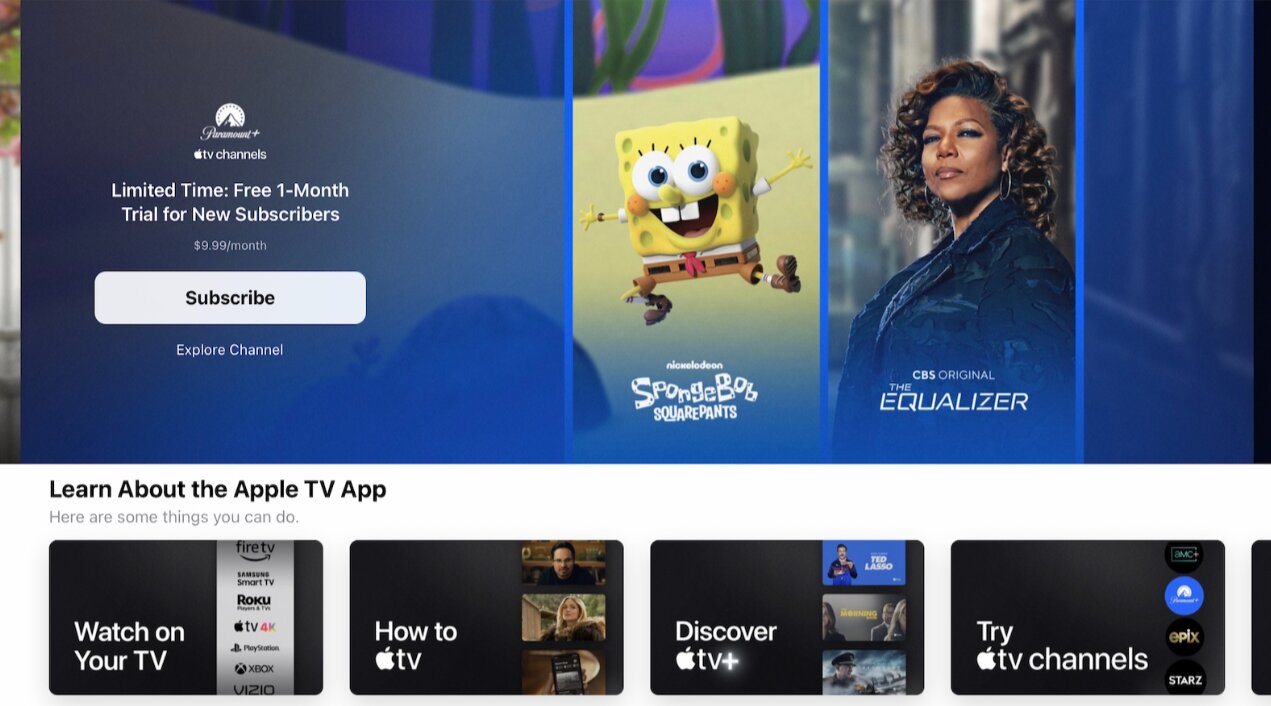
Step 2: Look for the application by typing it in the search bar above and once you find it, click on it and download it on your Apple tv.
Step 3: Once it is installed on your Apple tv, open the app and directly go to the settings option. Here you will be able to see an option that says ‘TV service provider’.
Step 4: Here, you will be shown an activation code right on your screen. You need to remember this so copy it or write it down on a piece of paper.
Step 5: Once you open this, you can go to Paramount+ | Device Activation (paramountplus.com) in your browser where you need to enter the code that you copied.
Step 6: Upon entering the code, you can hit Activate and hence the paramount plus account will now get activated for you to view your shows on.
Step 7: Now you can sign into your Apple Tv with the help of the TV service provider and watch your favorite movies and shows.
Activating Paramount Plus On Android Smart TV
In order to activate Paramount Plus on your Android smart tv, follow the steps below:
Step 1: You can head over the Google Play Store on the TV and install the paramount Plus app. Remember that your Android Tv needs to be connected to the internet to access and view Paramount Plus content.
Step 2: Look for the application by typing it in the search bar above and once you find it, click on it and download it on your smart tv.
Step 3: Once it is installed on your smart tv, open the app and directly go to the settings option. Here you will be able to see the sign-in option.
Step 4: You can sign into the paramountplus.com site by selecting it and signing in directly.
Step 5: Once you are logged in, you will be shown an activation code right on your screen. You need to remember this so copy it or write it down on a piece of paper.
Step 6: Once you open this, you will be directed to an activation page or you can go to Paramount+ | Device Activation (paramountplus.com) in your browser where you need to enter the code that you copied.
Step 7: Upon entering the code, you can hit Activate and hence the paramount plus account will now get activated for you to view your shows on your Android TV. You can login and enjoy all your favorite shows and movies.
Conclusion
There are a number of interesting shows and series that can be viewed with a subscription with Paramount Plus. No matter which device you use, you can easily activate it by following the steps as mentioned above. Happy Watching!




