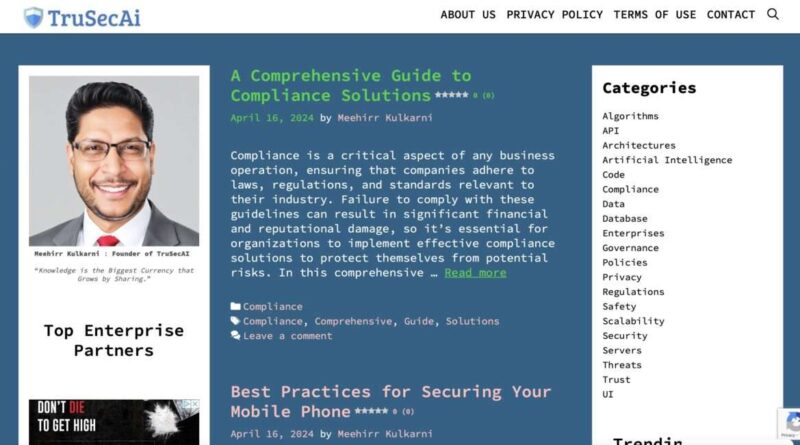Mobile Privacy Best Practices: Expert Advice for Staying Secure
Mobile devices have become an integral part of our daily lives, helping us stay connected, productive, and entertained on-the-go. However, with the increasing amount of personal information stored on our smartphones and tablets, it’s more important than ever to prioritize mobile privacy and security.
In this article, we will discuss some expert advice for staying secure on your mobile device, including best practices for protecting your personal information and staying safe online.
One of the most important steps you can take to protect your mobile privacy is to secure your device with a strong password or PIN. This will prevent unauthorized access to your device and keep your data safe in case your device is lost or stolen. Additionally, consider enabling biometric authentication, such as fingerprint or facial recognition, for an added layer of security.
It’s also important to regularly update your device’s operating system and apps. Software updates often contain important security patches that help protect your device from vulnerabilities and exploits. By keeping your device up-to-date, you can reduce the risk of malware and other security threats.
When it comes to mobile apps, be cautious about the permissions you grant them. Some apps may request access to sensitive information, such as your contacts, location, or camera. Before granting permissions, consider whether the app truly needs access to that information to function properly. If you’re unsure, err on the side of caution and limit the permissions you give to apps.
Another important mobile privacy best practice is to be mindful of the websites you visit and the links you click on. Avoid visiting suspicious websites or clicking on suspicious links, as they may lead to malware or phishing scams. Use secure, encrypted connections whenever possible, such as HTTPS, to protect your data from interception by hackers.
When using public Wi-Fi networks, be aware of the risks of unsecured connections. Public Wi-Fi networks are often insecure and can be easily compromised by hackers. Consider using a virtual private network (VPN) to encrypt your internet traffic and protect your data while using public Wi-Fi.
In addition to these best practices, consider installing a reputable mobile security app on your device. Security apps can help protect your device from malware, track its location if it’s lost or stolen, and provide additional security features such as anti-theft protection.
By following these expert tips for staying secure on your mobile device, you can protect your personal information and stay safe online. Remember to stay informed about the latest mobile security threats and trends, and take proactive steps to keep your device secure.
In conclusion, prioritizing mobile privacy is essential in today’s digital world. By implementing these best practices and staying vigilant about your device security, you can enjoy the benefits of mobile technology without putting your personal information at risk. Stay safe, stay secure, and enjoy the convenience of your mobile device with peace of mind.
#Mobile #Privacy #Practices #Expert #Advice #Staying #Secure